Tutorial on how to make all post titles display before blog title on Blogger Blogs to improve search engine optimization. This is an updated post because I receive lot's of people wanted more information on the topic.
Why It Is Important to Show Article Title Before Blog Titles:
Showing the individual post or article title first, before your blog title or the name of your blog on Blogger, tells readers, and perhaps most of all, the search engines, exactly what your article is all about.

|
| SEO is very important. |
- Remain on your website or blog longer.
- Make return visits.
- Share your page with other like-minded people, providing free promotion and advertising for you.
If your goals are to share your site with others, then it is an absolute must to ensure that it is optimized and indexed for search engines, and that it shows up in the SERPS (search engine results pages). If you are at all unsure how to accomplish this, then you need to read this article before doing anything else.
Learning how to ensure that your site gets indexed by major search engines like Google, Yahoo, and Bing is a major step in the right direction. This is how visitors find your site via Internet searches.
When Sites Are Not Indexed by Search Engines:
Having a website or a blog that is not indexed by search engines is akin to a person yelling at the top of their lungs in an empty forest or playing the most glorious concerto ever composed at home alone, in a dark basement. This is exactly what it's like when web publishers write beautifully-crafted content and the search engines are unable to find it.The snowball slowly starts to roll, eventually increasing in speed until it reaches the quickest allegro tempo that has ever been achieved by humans. "What am I getting at?," you might ask. In a nutshell, as a blogger, you can be the greatest writer in the entire world, but if the search engines are not indexing your pages in a well-optimized format, then you lose.
What You Lose When You Do Not Take Time to Perform Basic SEO for Your Blog:
You lose potential readers, advertisers, and backlinks. The implications are innumerable. Let's face it. Those who could care less about anyone else reading their writing or visiting their blog or website could just as easily keep a personal diary in a spiral notebook, saving a great deal of time, energy, and effort.
Most blogs display the blog's title, or the name of the blog, before the post title (title of the particular post or article) by default. This is poor, in terms of SEO. This scenario sends the wrong message, if any, to search engines and potential readers, who will most likely bypass all those lovely articles and posts, based on what they see in the SERPS.
Here's The Message That is Sent With No SEO:
- You have only one page on your website.
- Every page on your site bears the exact, same content, which Google refers to as duplicate content.
- Your site needs more backlinks from other sites.
- Your site was not available when it was crawled by the search engine.
- Your site was hacked.
Google Spells Out The Dangers of Duplicate Content:
Understanding duplicate content and how it can lower your Google pagerank is very important. Google defines this as follows,"Duplicate content generally refers to substantive blocks of content within or across domains that either completely match other content or are appreciably similar."
Benefits of Getting Your Blog Indexed and Crawled by Search Engines:
There are numerous benefits of making sure that your blog or website is included in SERPS (Search Engine Results Pages). Short of accomplishing this, your site is virtually invisible.Here are The Main Benefits Of Displaying Post Titles Before Your Blog Title:
- Your Site Will Be Indexed and Crawled by Search Engines.
- Your Site Will Be Displayed in SERPS (Search Engine Results Pages).
- You Will Attract More Targeted Readers, Looking for Exactly What You Have to Offer.
- You Will See a Markedly Increase in Subscribers to Your Site.
- Your Google Page Rank Will Increase.
- You Will Have Far More Relevant, Inbound Links.
Here Are The Easy-to Follow Steps to Get Each Blog's Post Title to Display Before The Blog's Title in SERP:
The following is a wonderful work-around for your Blogger blog that will help you with the first and most important SEO step, which is to get your post titles (individual articles) to display before your blog title (name of your blog). Here's all you have to do. Login to your Blogger blog.
- Go to your Blog's Dashboard and select Layout.
- Click on Edit HTML.
- In Template Editor, Click Blog 1 at the top. (This is the new way to expand widgets.) There have been some changes to Blogger.
- Type Ctrl+F, which will open the Find command, enabling you to then, search for the following line in your template's code:
- Once that line of code is located, next, replace it with the following code below:
- Remember to save your Template, or all your hard work will be lost.
And that’s it. You’re done! After a few days, your blog title will appear AFTER, and not before, your post title, the next time it appears in Google’s search engine results pages, just like mine!
Sit back, relax, and watch your traffic just soar! Leave a comment and let me know how this works for you.
Thanks for celebrating with us here on Enspyre 1 American Pop Culture Blog, Where Pop Culture Meets Urban Entertainment with A Twist! Please comment, subscribe, and tell everyone you know to stop by. If you enjoy my articles or find anything useful, feel free to make a small donation via PayPal. Get in on the action! Follow Leah Jewel Alexander on Google Plus, Twitter, and connect on Facebook. Join the Enspyre 1 American Pop Culture Blog Fan Page.
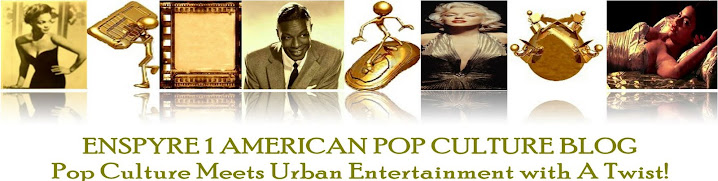
I like this article thank you.
ReplyDeletethis is cool by me the information was great.
ReplyDeletei just love writing,i cant stop. http://juicygossyp.blogspot.com
Really valuable info here, was searching a bit for this! Truly love Wordpress...
ReplyDeleteGreat article even its little not up to date. As i know today blogger shows first post title and than blog title by default.
ReplyDeleteSteel good for beginners and intermediate bloggers.
Thanks!
You've covered the major parts of SEO!! Thanks for the information. Now I gonna make sure my blog would meet all the mentioned standards.
ReplyDeleteOMG. I am having a difficult time with SEO, this really helped :D I owe you one!
ReplyDeleteHi, I followed your steps and keyed in the code on my template, but it didn't work. What shall I do now? I hope you could help me.
ReplyDeleteThanks for you articles. They are really helping me for my new blog. http://topdocumentarystream.com/
ReplyDeletePost titles and blog title plays a very important vital role for better ranking in search results and search engine optimization.Thanks for valuable info.
ReplyDeletewebsite design
Showing blog title before post title in search engine result may decrease your blog traffic and your blog will be ignored by readers.
ReplyDeletewebsite design
Thanks for sharing your piece..!!
ReplyDeleteMust try this also warwick associates